Microsoft Outlook
Sync Dialbox with Microsoft Outlook for seamless calendar management and email integration.
Learn moreDialbox + Microsoft Dynamics 365
Never miss another sales opportunity. Dialbox's AI receptionist answers every call, qualifies prospects, and instantly updates your Microsoft Dynamics 365 CRM with detailed records and follow-up tasks, all without human intervention.
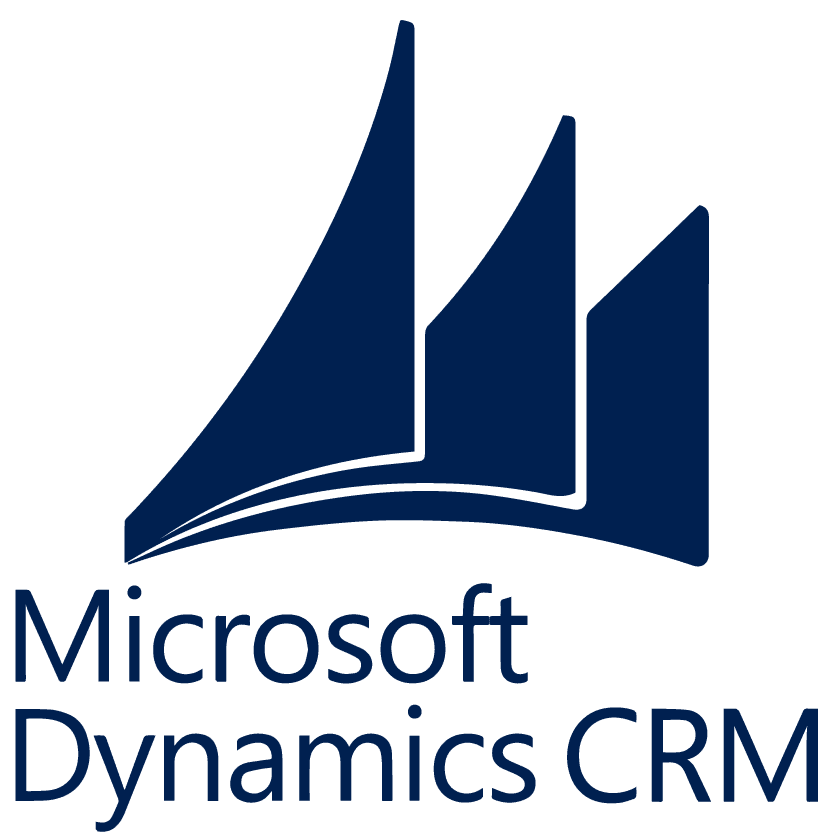
Discover how Dialbox and Microsoft Dynamics 365 work together to enhance your business operations.
This powerful integration is ideal for a wide range of businesses and professionals.
Get quick answers about connecting Dialbox with Microsoft Dynamics 365.
Our secure API connection links Dialbox directly to your Dynamics 365 environment. When calls come in, our AI analyzes the conversation, extracts key information, and instantly updates your CRM with new records or activities. The entire process happens in real-time with zero manual intervention required.
Yes, Dialbox can be configured to create various record types, such as leads for new prospects, contacts for existing customers, or cases for support inquiries, depending on the nature of the call and your business processes.
Not at all. Our implementation team handles the entire setup process. We'll configure the secure connection, map your custom fields, and align the integration with your specific business workflows. Most customers are up and running within a day, with zero technical work required on your end.
Sync Dialbox with Microsoft Outlook for seamless calendar management and email integration.
Learn moreIntegrate Dialbox with Square Appointments to streamline scheduling and payment processing.
Learn more