Google Calendar
Sync Dialbox with Google Calendar for seamless appointment booking and schedule management.
Learn moreDialbox + HubSpot
Dialbox now connects directly with HubSpot, giving you seamless two-way sync between your AI phone assistant and your CRM. Every caller becomes a contact. Every conversation gets logged. No copy-pasting required.
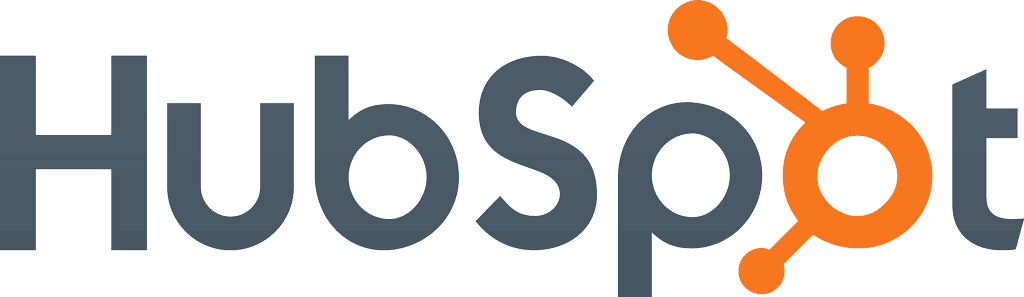
Discover how Dialbox and HubSpot work together to enhance your business operations.
This powerful integration is ideal for a wide range of businesses and professionals.
Get quick answers about connecting Dialbox with HubSpot.
When a call comes in, Dialbox answers, engages the caller, and collects key information. Within seconds, this data syncs to HubSpot. New contacts are created automatically, existing records are updated with fresh insights, and call details are logged as engagements with timestamps, summaries, and sentiment analysis.
Yes. You can run a one-click sync to import your HubSpot contacts into Dialbox, or push Dialbox contacts to HubSpot. The sync works both ways, and you can run it anytime or let it happen automatically per call.
Not at all. Click 'Connect HubSpot' in your Dialbox dashboard, authorize the connection, and you're done in under 2 minutes. Our smart mapping technology aligns automatically with your existing HubSpot properties.
Sync Dialbox with Google Calendar for seamless appointment booking and schedule management.
Learn moreSync Dialbox with Microsoft Outlook for seamless calendar management and email integration.
Learn more